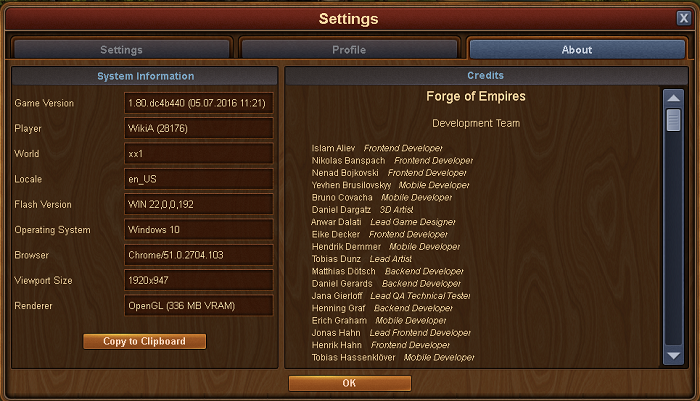ผลต่างระหว่างรุ่นของ "Settings menu"
Jump to navigation
ไม่มีความย่อการแก้ไข |
ไม่มีความย่อการแก้ไข |
||
| บรรทัดที่ 4: | บรรทัดที่ 4: | ||
[[File:Settings 1.PNG]] | [[File:Settings 1.PNG]] | ||
The settings menu is where you find the game and profile settings | |||
{| style="width: 100%;" | |||
! style="text-align: center; font-weight: bold; background-color: #95A5A6;color: #000000;" | Settings | |||
! style="text-align: center; font-weight: bold; background-color: #95A5A6;" | | |||
|- | |||
| style="text-align: center; background-color:#95A5A6;"| [[File:Icon DiamondUse.PNG|link=]] | |||
| style="text-align: center;" |Diamond use confirmation. Get a warning before using Diamonds! | |||
|- | |||
|- | |||
| style="text-align: center; background-color: #95A5A6;"| [[File:Setting icon.PNG|link=]] | |||
| style="text-align: center;" | City animations. Turn the city animations on and off in you own city. | |||
|- | |||
|- | |||
| style="text-align: center; background-color: #95A5A6;"| [[File:Icon Setting icon.PNG|link=]] | |||
| style="text-align: center;" | Animation of other players cities | |||
|- | |||
|- | |||
| style="text-align: center; background-color: #95A5A6;"| [[File:Icon unattached.PNG|link=]] | |||
| style="text-align: center;" | Highlighting of unattached units in the army management | |||
|- | |||
|- | |||
| style="text-align: center; background-color: #95A5A6;"| [[File:Icon smoke.PNG|link=]] | |||
| style="text-align: center;" | Smoke and cloud animations | |||
|} | |||
The second tab: This is where you can change your email adress and password | The second tab: This is where you can change your email adress and password | ||
รุ่นแก้ไขเมื่อ 05:01, 16 กรกฎาคม 2559
The settings menu contains 3 tabs
The first tab : Contains all the in game settings
The settings menu is where you find the game and profile settings
| Settings | |
|---|---|
| ไฟล์:Icon DiamondUse.PNG | Diamond use confirmation. Get a warning before using Diamonds! |
| City animations. Turn the city animations on and off in you own city. | |
| ไฟล์:Icon Setting icon.PNG | Animation of other players cities |
| Highlighting of unattached units in the army management | |
| Smoke and cloud animations |
The second tab: This is where you can change your email adress and password
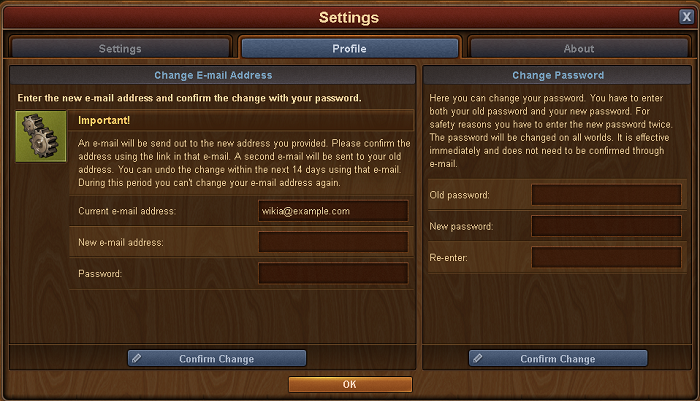
The third tab: version and game information