Mobile App
แอพของ Forge of Empires จะช่วยเพิ่มความสะดวกในการเล่น Forge of Empires บนอุปกรณ์มือถือต่างๆ และสามารถเข้าถึงคุณสมบัติของเกมส์ต่างๆ ที่ต้องใช้ในการดูแลบัญชีเกมส์ของคุณ หน้านี้จะช่วยให้คุณทราบถึงข้อแตกต่างบางอย่างของแอพและหน้าจอในเบราว์เซอร์
- แอพมีอยู่ใน iOS และ Android แล้ว
รุ่นที่มี
ความต้องการ
อุปกรณ์ iOS
- iOS 7.0 หรือสูงกว่า
อุปกรณ์ Android
- Android 4.0.0 หรือสูงกว่า
อุปกรณ์ Amazon
- อุปกรณ์ Kindle Fire ทั้งหมดยกเว้นรุ่นแรก Kindle Fire (2011) รวมถึง Fire Phone
การลงทะเบียนและเข้าสู่ระบบ
It is very important before logging in you ensure to select the correct server. In the top right hand corner you need to tap the small flag, this will open the below page listing all Forge of Empires servers, here you will need to select the server you want.

If you are a new player you can choose to play the game with or without registering an account. If you choose to not registering an account it will automatically generate a guest account for you. In order to save the progress of your game however, you will still have to register your account at a later point in time. This will be triggered as a special part of the tutorial. The corresponding quest will ask you to choose a name and a portrait and register your account.
 |
 |
If you have played the browser version before, you can use the login to access the game with your existing account or with your facebook account. But you can also register a new account using the registration screen of the app. Please remember that you can only have one active player account per world. Once you logged in, you need to select the world on which to play.
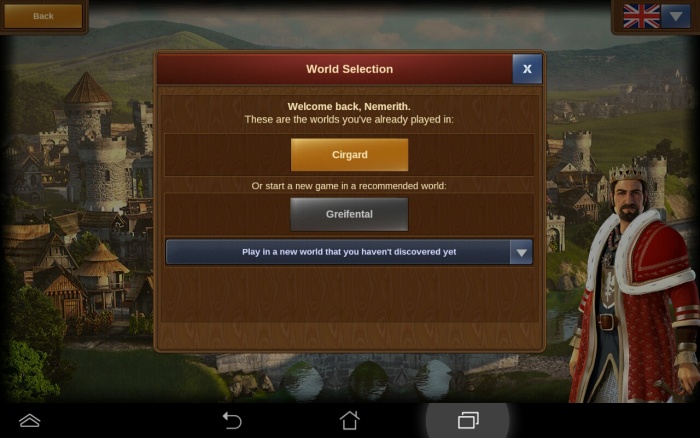
Features not available on the app
- Guild forum
- GvG
- Chat
- Treasure hunt
- Player profile
If you want to see more about the App, you can click here!



